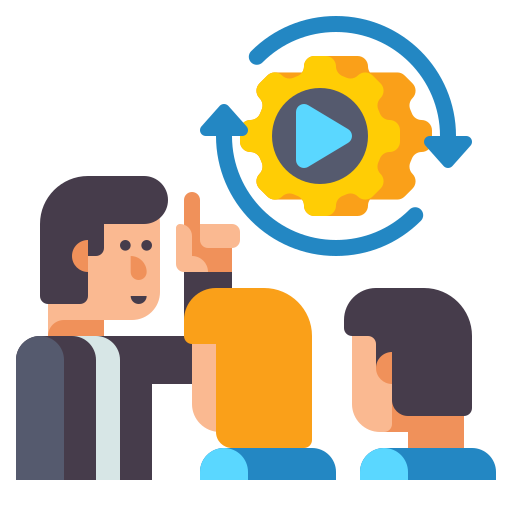In December 2019, a novel coronavirus, COVID-19, appeared in the city of Wuhan, China. It has since infected over 1,000,000 people across the globe and claimed the lives of thousands. The World Health Organization has declared the outbreak as a pandemic due to the fast spread of the virus. Many parts of the world are on lockdown or are preparing for a lockdown. Conferences, sports events, concerts, trade shows, and all other gatherings have been canceled or postponed. Health authorities are advising people to stay at home, and many companies are encouraging employees to work remotely and maintain some level of productivity. With no available treatment or vaccine, isolation seems to be the only way to control the spread of the virus.
Business as usual at PreScouter:
Companies all around the world are struggling to stay afloat and maintain some degree of productivity while keeping in mind the welfare of their employees. As a precautionary measure to limit the spread of the virus, people are being told to stay at home and to only go out for urgent needs like buying groceries.
For businesses that can carry out some or all operations remotely, employees are being asked to work from home. So, as an employer or an employee, how do you maintain the same productivity working from home? How do you replace your physical presence with a virtual one? How do you manage teams, supervise work, and verify that people are actually working – that is, if they even have the required setup at home to carry on work?
At PreScouter, remote working is something we’ve been doing ever since the company was founded some 10 years ago. As many companies have closed or are preparing to close, at PreScouter, things fortunately won’t change all that much. We’d like to share some tips on how PreScouter has managed to run a company successfully with more than 80% of employees working remotely – COVID-19 or no COVID-19.
How long have our employees been working remotely? More than 60% of the PreScouter team has been working from home (WFH) for at least four years, and the top two challenges have been blocking out distractions at home and communication-related issues, whether it be communicating with others virtually or coordinating meetings with people located in so many different time zones! It’s worth noting that nearly half of those surveyed didn’t identify any challenges.
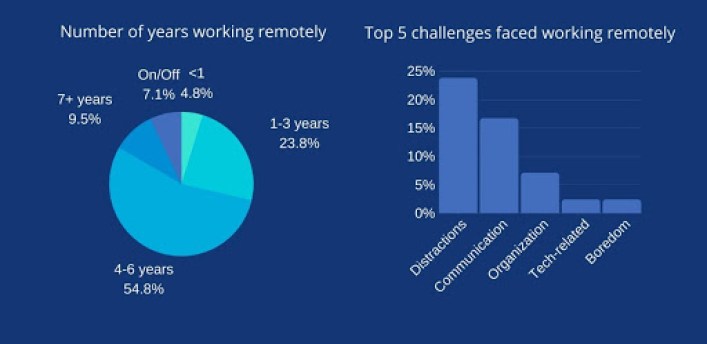
So, what tricks or tips does PreScouter have up its sleeve? We asked our team managers and members what some of the strategies or tools they use to manage tasks and keep track of progress were.
Task management tips:
OneNote is one of the tools in our team’s arsenal that makes managing multiple teams and projects easier. For Ryan LaRanger, Senior Project Architect, it allows him to seamlessly keep track of various projects in their own tab. So OneNote has been a useful tool for Ryan in tracking multiple projects.
Another useful tool, if you are a Mac user, is the reminders app that comes pre-installed on all Mac operating systems. Reminders can be leveraged to keep a list of tasks and when they need to be completed.
Calendar reminders are also very powerful tools for the visualization of events and tasks that can benefit both remote and non-remote workers. Setting calendar reminders for all deadlines so they are visible as you plan and manage your work calendar helps you stay on top of all deadlines and project work.
Remember the Milk is basically your online to-do list that makes sure to send you reminders to get things done. It’s helpful for recording tasks and checking them off as you complete them. Asana is a slightly different concept, more focused on task management of teams, especially with assigning tasks to others to oversee productivity. When a task is completed, instead of communicating that via email, a team manager will see the progress in the Asana dashboard.
Communication tips:
Communication is key. Your team members need to clearly understand what’s required of them to execute the tasks at hand, in addition to hearing your feedback on their work so far. Regular check-in meetings, as basic as it may seem, can make a world of difference.
Without being in the office, you lose the opportunity to just drop by someone’s workspace. Thus, it is important to keep a (virtual) open door policy. Make yourself available for help just like you would in the office. But don’t count on people to come to you. This is what Patricia Nason’s advice is. Patricia holds the role of Head of Outreach at PreScouter. Regular check-ins with the people you work with are invaluable. The frequency can vary depending on many factors, including the rhythm of your work and the normal level of independence of the person you are working with. But it is better to overdo it rather than underdo it, especially at first. Patrica finds that a 15-minute meeting a few times a week (or even daily) is invaluable. Many times it may only take 5 minutes, but it keeps you in touch and makes sure that problems get surfaced before they delay the work. Even for people who are extremely independent, checking in at least once a week is essential.
Another tip for these check-in meetings is to work off an agenda that is updated every week for that meeting. It will help you stay on track. The agenda can be a shared Google Doc with the link always pasted in the calendar invite.
For quick questions, instead of an email, you can just send it via chat on Google Hangouts for example.
Productivity tips:
Being productive is all about doing the most in the shortest time possible. What tricks can help you be as productive (or even more productive) as you were at the office? Here’s a list of quick tips that can help you save time, maintain a high standard of work, and make sure you stay sound mentally and physically during these difficult times:
- Stay on top of emails: Have your email accessible from your phone. It makes it easier to reply to emails throughout the day. And “star” or “flag” those that you plan on replying to later. Dedicate 15-30 minutes every day to revisit those starred emails.
- Avoid the “avoidable” distractions such as mobile push notifications for your Facebook or Twitter account or the 4 WhatsApp group chats you are part of!
- Help yourself get into a “work mindset.” This requires a lot of self-discipline. Ideally, make yourself a space that is free from distractions, and maintain a schedule similar to the one you would have used in the office. Use timers, calendar alerts, and alarms to keep yourself focused and on schedule if you need to.
- Dress for success: It’s okay to work in pyjamas every now and then, but some PreScouter members have found that waking up early, showering, getting dressed and being at your designated workspace at the same time you would be at the office helps boost productivity.
- Use a noise-canceling headset: Your calls will sound much better, and a good one can eliminate a remarkable amount of background noise.
- Have a backup laptop and internet connection available (such as cell phone data), if possible. Always be prepared for emergency situations like spilled coffee on your laptop or a short power outage!
- Take breaks: Schedule short breaks every hour or so for a few minutes. It will help refresh your mind and body.
- Make your workspace ergonomic: It’s clear that working from home is going to be in place for a while. Your productivity and happiness will increase greatly if your work area is set up ergonomically. Additionally, following the 20/20/20 rule for eye strain (look at something 20 feet away or further every 20 minutes for 20 seconds) will help a great deal.